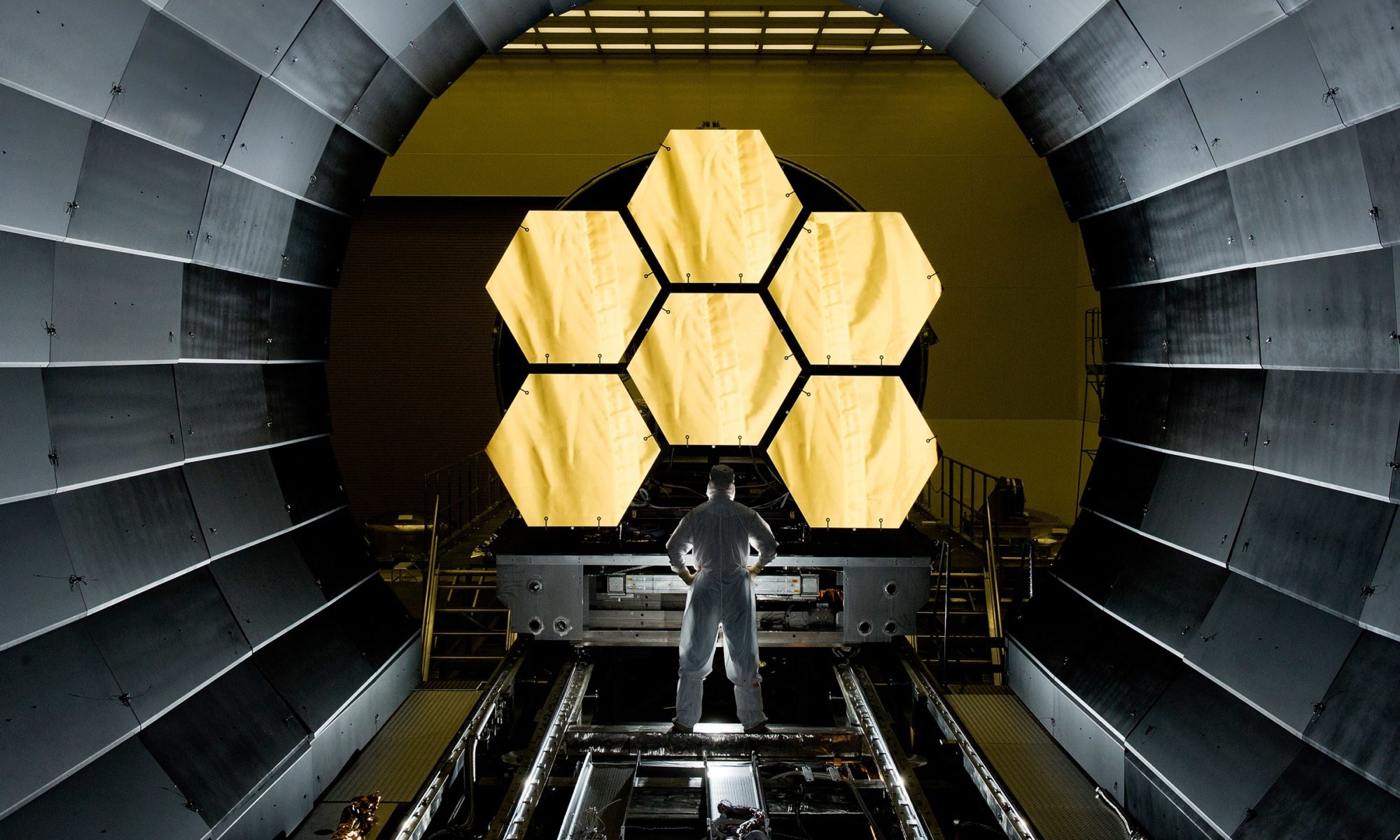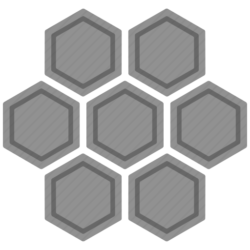Správné nastevení poštovní účtu pro jeho přidání např. do telefonu s Androidem je…
1. Select Email client on phone.
2. Press menu and select Add account
3. Enter full Hotmail address: e.g. username@hotmail.com or username@live.com
4. Enter password
5. Select Manual setup
6. Select Exchange when prompted for “What type of account is this?”
7. Domain/Username, enter full Hotmail address: e.g. username@hotmail.com. (Note: if the device only says “Domain”, it should be left blank. If the device says “Username”, then enter the full Hotmail address. On some devices, the Domain/Username may be pre-populated incorrectly and should be erased.
8. Type in password. (may already be filled in)
9. Server name. Enter: m.hotmail.com for server name. (Note: this field may be pre-populated incorrectly depending on device).
10. Make sure box Use secure connection (SSL) is checked.
11. Select Next
12. Select desired account options for inbox checking frequency, number of days to synchronize, send email by default, notifications and contacts/calendar sync. Select Next.
13. Depending on device you may be prompted for account color and account name (e.g. “Hotmail”)
14. Select Next and your Hotmail is set-up and ready to go!