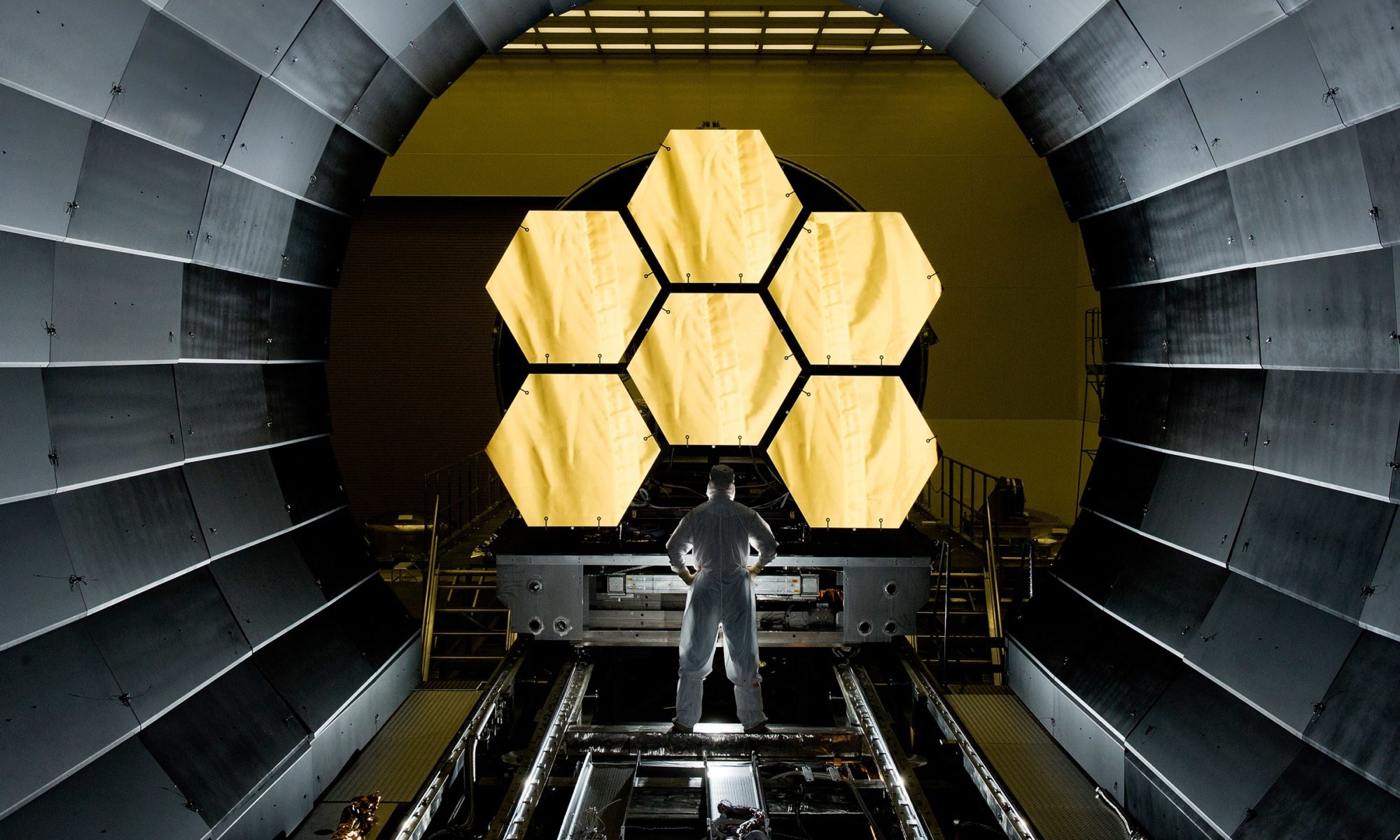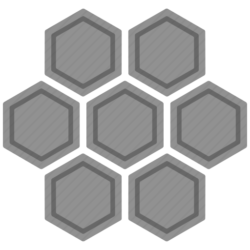Edit .htaccess as follows:
RewriteEngine On
RewriteCond %{HTTP_HOST} ^yourdomain.com [NC]
RewriteRule ^(.*)$ http://www.yourdomain.com/$1 [R=301,QSA,L]
It helped me to show icons on the front page correctly at a site running wordpress.
And add these below in order to recirect http to https page.
RewriteCond %{HTTPS} off
RewriteRule ^(.*)$ https://www.yourdomain.com/$1 [R=301,L]
And for hiding index.php in the url
RewriteCond %{REQUEST_FILENAME} !-f
RewriteCond %{REQUEST_FILENAME} !-d
RewriteRule ^(.*)$ /index.php?/$1 [L]
Redirect to subdirectory
RewriteRule ^(/)?$ puvodni