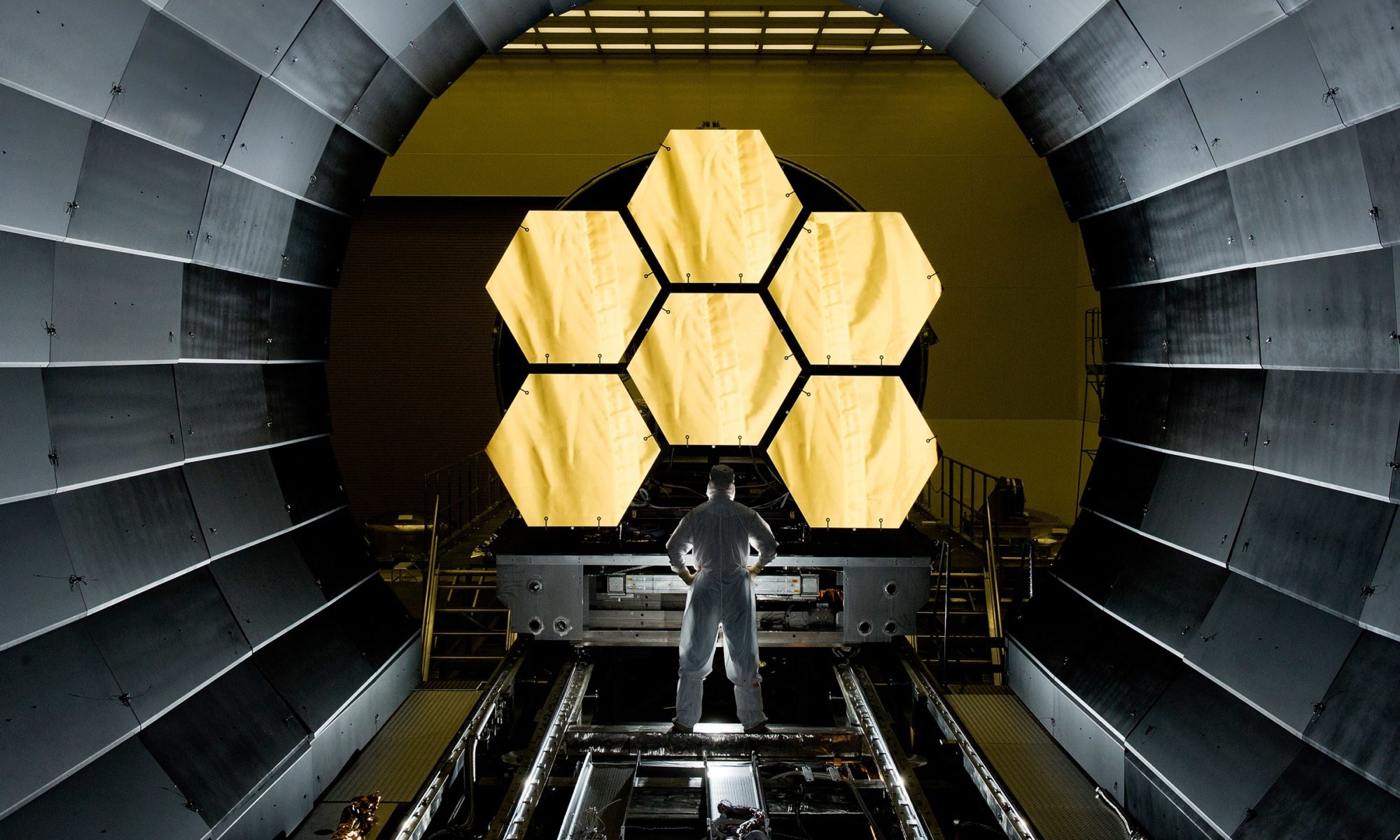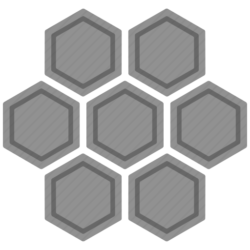Microsoft keeps publishing product which are not ready to go. I am used to keep my products updated and one would expect to gain profit from it. But new products are very often buggy and users are pushed to fix errors themselves. Now I am specifically talking about Office 365 and Windows 10 Education edition.
I was very surprised when I found out that I cannot connect remotely to PC with Windows 10 Education. I tried many combinations of login with my Azure AD without success. Even if RDP is listed as supported in edition’s comparison. After half a day I found the solution here. Security of the connection is decreased but at least it is working and you do not have to deal with other much more complicated instructions using AzureAD PowerShell.
- At Remote Access settings, untick the option about the recommended security settings.
- Create an .rdp file and edit it with an text editor. Add to the first amd second line: „enablecredsspsupport:i:0“ and „authentication level:i:2“. Save the file.
- Login directly on the target PC: AzureAD\xxx@xxx.xx and your password.